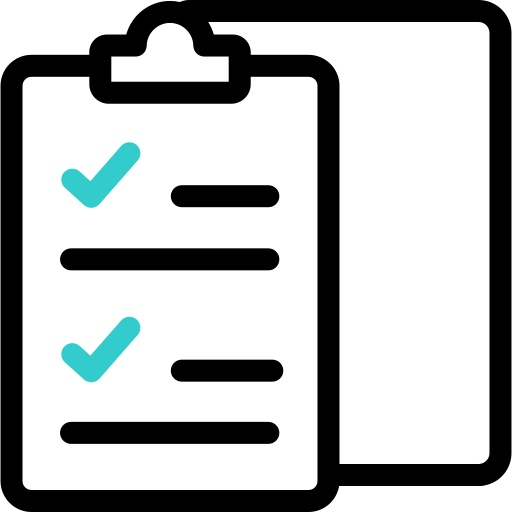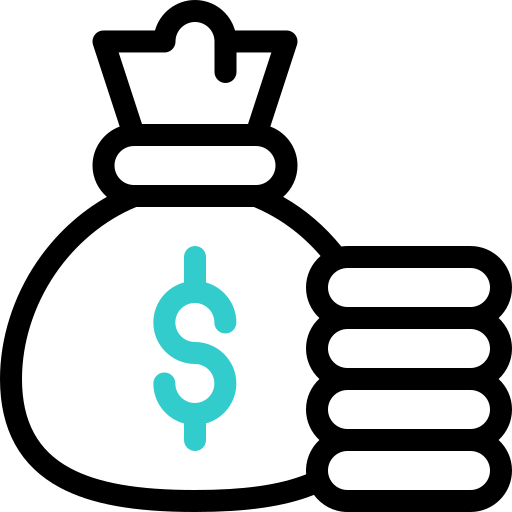HSA MEC
A Powerful Way to Supercharge Your Health Share Plan
Request a Quote and Join Now!


Interested in contributing to a health savings account but you’re in a health sharing plan that isn’t HSA-eligible? Then the HSA MEC may be the solution for you.
Until recently, it was impossible for most people to combine the benefits of health sharing with the tax benefits of contributing to a health savings account. At last, those days are over – thanks to HSA MEC.
Here’s why:
HSA MEC is an innovative, affordable HSA-eligible health insurance policy that you can purchase alongside your current health sharing plan.
When you add HSA MEC to your existing plan, you are immediately eligible to contribute or accept employer contributions to your health savings account.
This is important because these pre-tax contributions provide a tax benefit worth potentially thousands of dollars in the first year.
How It Works
1. Enroll in a health share plan.
- Note: You may already be enrolled in one! HSA MEC works with any health share plan, except for HSA SECURE.
2. Enroll in the HSA MEC.
- When you enroll, an HSA account will be established for you. It’s up to you (and possibly your employer) to fund it, though.
3. Contribute to your health savings account.
- And enjoy the many tax benefits that HSAs provide, both in the current tax year and in the future.
Ready to Enroll? Contact your Personal Benefits Manager, or schedule an appointment for a free consultation and enrollment assistance, or just go here to enroll online!
What is the HSA MEC?
The term “MEC” in HSA MEC stands for “Minimum Essential Coverage.”
Under the Affordable Care Act, “Minimum Essential Coverage” refers to the basic requirements for a health insurance policy to qualify as a high-deductible health plan under the Act.
Typically, these minimum essential coverages focus on things like preventative care and screenings.
The HSA MEC, offered through HSA For America, is a “limited value plan” that is specifically designed to provide these basic benefits, and also qualify policyholders to contribute to an HSA, all at the lowest possible monthly cost.
LEARN MORE: How Much Can an HSA Save in Taxes?
Note: To enroll in HSA MEC, you must own a business, be an independent contractor, or have verifiable self-employment income.
To enroll in HSA MEC, contact your Personal Benefits Manager.
If you’re not already an HSA For America client, we’d love to have you as one! It’s easy! Simply make an appointment for a FREE consultation with one of our expert Personal Benefits Managers.
HSA For America is the nation’s leading independent expert on health sharing plans and combining health sharing savings with the powerful tax advantages of health savings accounts.
Why contribute to an HSA?
- Tax Deductions on Contributions: Contributions reduce your taxable income, lowering taxes in the current year.
- Tax-Deferred Growth. No taxes on interest, dividends, or growth as long as the money remains in your HSA.
- Tax-Free Withdrawals for Medical Expenses: Withdrawals for qualified medical expenses are tax-free.
- Retirement Benefits: After age 65, there are no penalties on withdrawals. Withdrawals for medical expenses and certain long-term care insurance premiums are still tax-free.
How Much Can You Contribute to an HSA?
As of [year}, you can contribute up to $4,150 for self-only plans, and up to $8,300 for families.
Those age 50 and over can make an additional “catch-up” contribution of $1,000 per year.
How Much Can You Save By Adding HSA MEC?
Let’s take a simple example: Let’s assume you are married and in the 33% federal income tax bracket. We’ll ignore state tax effects for now.
Suppose you sign up for HSA MEC. Depending on your age and other circumstances, your monthly premium may amount to about $75 per month, or $900 per year.
But by adding HSA MEC to your health plan, you now qualify to contribute up to $8,300 to your HSA.
That means you can reduce your taxable income by that same amount by contributing the maximum to your HSA. If you are in a 33% average tax bracket, that means you would realize $2,700.67 in federal tax savings in the current year.
At year end, when you file your taxes, your net tax benefit is $2,700.67 – $900.
Savings: $1,800.67.
That’s a pretty good 12-month ROI.
If you are over 55, you could save an additional $333.33, thanks to the additional “catch-up” contributions.
If both you and your spouse are over 55, you can save an additional $666.67.
That’s just the tax benefit in the very first year of maxing out your HSA contributions in the 33% tax bracket.
Enroll in HSA MEC – Step-By-Step
Enrolling in HSA MEC is simple! Here’s a guide to doing it yourself, online, in just a few minutes.
Note: HSA MEC is designed exclusively for business owners and self-employed individuals.
So you’ll essentially be filling out two sets of online forms: oneoOne in your capacity as an your own employer or small business owner, and one in your capacity as a covered employee.
Step-by-Step Enrollment
1. Click here to be taken to the self-enrollment portal from Planstin, our partners who administer the HSA MEC plan.
2. Create an employer account with Planstin. Just enter your email and desired password, or have your browser choose your password for you. Click “save password.”
3. Check your email for the subject line “Please Verify Your Email Address” from the Planstin enrollment manager.
4. Click the link in your email to confirm your enrollment and be taken back to the Planstin enrollment page.
5. Enter your password and click “Log in.”
6. Fill out the “Company Setup” page. For “Industry,” individual enrollees can can click “Other.”
7. Fill out the Payment Details page with your banking information. This is the bank from where you want your HSA MEC plan to draw your premium payments from.
8. Check the information on the “Confirmation” page. If correct, scroll to the bottom and check the three boxes.
9. Read the Adminstrative and Services Agreements. Type your initials in the lower left corner. Click “Sign and Save.”
10. Read the Zion Health Share Principles of Membership and Member Guidelines.
11. Click the box saying you have read and agree to the Principles of Membership and Member Guidelines.
12. Click the box acknowledging that you are establishing a plan for your company, and that after you start enrollment no changes can be made.
Next, you’ll be taken to the employee enrollment pages.
13. Fill out the employee enrollment page. If you have dependents, fill out your own information first. Then click the box that says “add dependents,” and add their information. Repeat until you’ve entered all your employee information.
14. Select your plan. To be eligible to make HSA contributions, make sure the toggle in the Preventive Copay box is OFF, and that the toggle in the PreventiveHSA box is ON.
15. Enter the amount you want to contribute to your health savings account.
16. Enroll in a Zion Essential health share plan, if desired. To do so, toggle one of the three boxes to the ON position. If you already have a health sharing plan you’re happy with, leave all three toggle switches OFF. Click NEXT.
17. Enroll in any optional additional benefits desired by clicking the appropriate toggle switch to ON. Click NEXT.
18. Review the Confirmation page for accuracy. Verify the total cost at the bottom of the page. If all is correct, click SUBMIT.
19. Enrollment complete.
If you get stuck at any point, or you have questions, don’t hesitate to contact your ColoHealth Personal Benefits Manager directly. Or if you have not been assigned one yet, click here to make an appointment with one, who will be happy to provide any assistance you need at no charge.
I’m a Business Owner. Can I Offer This to Employees?
Yes! The HSA MEC works extremely well for small groups and even for larger ones. Especially if employees can afford to contribute significantly to an HSA, or if you are willing to contribute on their behalf.
Your contributions to employee HSA’s are fully tax-deductible as a business expense. The benefit is not taxable to employees. And you can also save money on the employer share of payroll taxes by making pre-tax contributions to your employees’ HSAs.
Health Insurance Instant Quote
HEALTH INSURANCE INFORMATION
- Plans approved and authorized under the Affordable Care Act
- Covers Pre-Existing conditions
- Low cost subsidized plans available to those earning
< 400% of the federal poverty level - Unlimited lifetime benefits
- Available during open enrollment (November 1 – January 15), or if you qualify for a Special Enrollment Period
Healthshare Instant Quote
HEALTH COST-SHARING INFORMATION
- Not health insurance, but a way for like-minded individuals to share medical expenses
- Waiting periods on pre-existing conditions
- May exclude sharing for certain conditions or activities
- Enroll any time
- Much lower monthly cost than unsubsidized health insurance